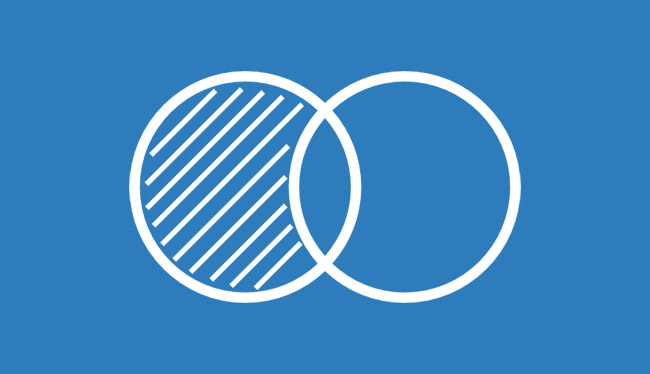
If you have a lot of contacts associated to more than one tag, or if you wish to find a set of leads using a more complex filter, you can easily change the filter logic between AND and OR in the Leads section of your account
With the AND logic, you will find only the contacts having ALL the tags you entered in the search filter.
Example:if you enter the tags “client” and “active” in the search filter, with the AND logic you will find only contacts having BOTH these tags in their profile.
With the OR logic, you will find the contacts having AT LEAST ONE of the tags you entered in the search filter
Example: if you enter the tags “client” and “active” in the search filter, with the OR logic you will find every contact having only the tag “client”, only the tag “active”, or both these tags.
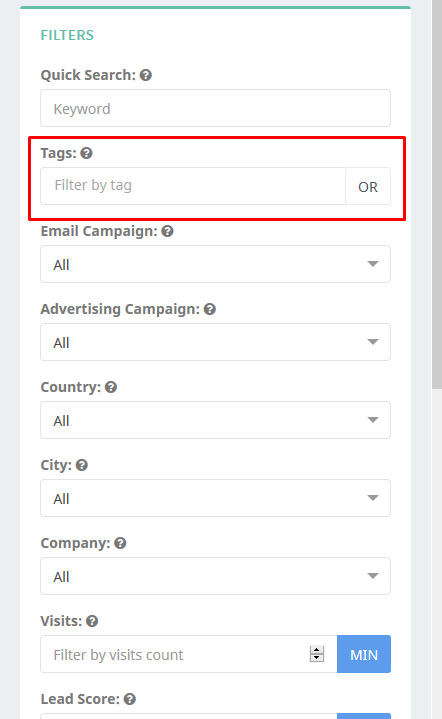
FacebookTwitterLinkedInskype
LeadBI
The lead generation software that
uncovers your website visitors and turns them into leads.
COMPANY
RESOURCES
RSS
CONTACT US
LeadBI | Marketing Automation Made Simple
LeadBI srl - Via Martiri VI Ottobre 48 - 66034 Lanciano (Italy) | VAT: 02678360690



